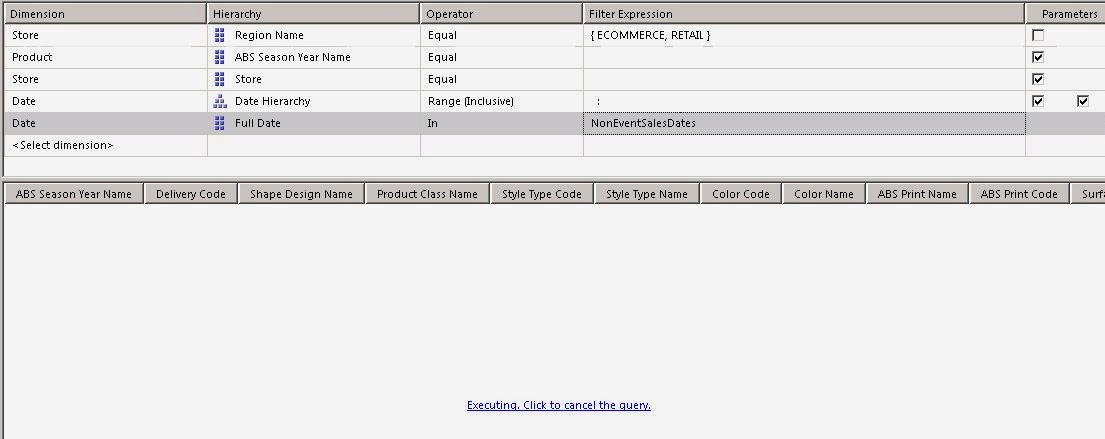First, you will still need to define your set that you will
need to filter out a set (as have done above). Secondly, you will need to define a set
that has what you can include, and use the first set with the excluded members
defined to filter out what you want to not report on.
Calculations in the cube:
Exclude set:
CREATE DYNAMIC SET CURRENTCUBE.[EventSalesDates] AS
' EXISTS ( [Date].[Full Date].CHILDREN ,
[Event].[Event Id].CHILDREN, "Sales"
)';
Include set:
CREATE DYNAMIC SET
CURRENTCUBE.[NonEventSalesDates] AS
' EXCEPT(
[Date].[Full Date].CHILDREN , [EventSalesDates] ) ';
Once you have the include set created, you can place a Query
parameter on it.